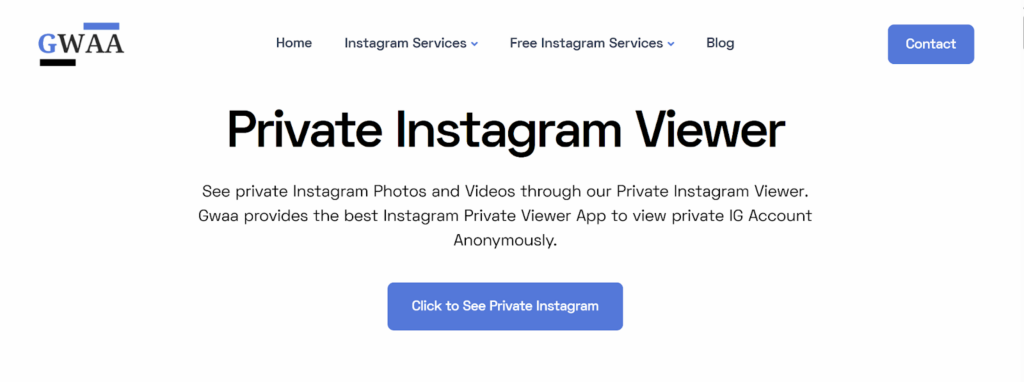Published
Save Instagram Stories: Simple Ways to Do It
Instagram Stories are a fun way to share moments with friends and followers. But since they disappear after 24 hours, you might want to save them. We all have memories, and these memories are often captured as Instagram Stories. Maybe you want to save Instagram Stories about your fun trip with your buddies, or the beautiful views from your travels. Sometimes, you may want to look back at them to relive those moments. This guide will show you easy ways how to save Instagram Stories, including private ones, using simple tools and tips.
Can You Save Instagram Stories?
Yes! If you posted a Story of your trip with friends and forgot to save it to your phone, don’t worry. Instagram lets you save your own stories with these features:
- Archive: Instagram can automatically save your stories. To turn it on, go to Settings > Privacy > Story > Save Story to Archive. This way, you can revisit and download them whenever you want.
- Save to Your Phone: While viewing your story, tap the three dots or the download button to save it directly. This is perfect for instantly saving content to your device.
- Highlights: Add stories to Highlights on your profile to keep them permanently visible. They’re grouped by theme and appear at the top of your profile.
For saving someone else’s story or private stories, you’ll need additional tools and methods like Peekviewer.
Save Private Instagram Stories: What You Need to Know
Maybe you posted a Story of your trip with friends and forgot to save it to your phone, or you don’t have it on your Instagram at all. In that case, can you save Instagram stories from your friend’s account? Yes, you can! You can save it using tools like Peekviewer, especially if the story is no longer available on your own account.
If the story is from a public account, saving it is relatively simple:
- Use Story Downloading Tools: Apps like Peekviewer or websites can help you save public Instagram stories without much effort.
- Take a Screenshot or Screen Recording: On iPhones and most Android devices, you can easily take a screenshot or record your screen.

How To Save Instagram Stories with Third-Party Tools
- Visit the Tool or App:
Start by visiting a trusted story downloader website or downloading an app like Peekviewer. These tools are easy to use and usually don’t require signing up or logging in, making the process quick and simple. - Enter the Username or URL:
Once you’re on the site or app, just type in the Instagram username or profile URL of the account whose stories you want to download. - Choose the Story to Download:
The tool will show you the available stories from the account. You can scroll through them and pick the ones you want to save. - Download the Story:
After you’ve chosen the story, you can download it directly to your phone or computer with just a few taps or clicks. The file is usually saved in a standard video or image format, so it’s easy to view or share later.
Benefits
- No Need for Screenshots:
With story download tools, you can save the original content in high quality—no more blurry screenshots or cropped images. - Anonymity:
These tools work anonymously, so the account owner won’t be notified that you’ve saved their story. This is great if you want to keep your actions private. - Easy Access:
You can download stories whenever you want, even after they’ve been posted, and keep them in your device’s gallery or cloud storage.
Keep in mind that many of these tools work only with public accounts. If the account is private, you won’t be able to download the stories unless you’re following the account and they’ve shared the content with you.
How to Save Private Instagram Stories
Sometimes it happens that you no longer hang out with your friends, and they’ve closed their Instagram account. If you still want to keep those memories from your trip, you can use Peekviewer to save the content. This tool allows you to download photos, videos, and Stories from someone’s profile—even if their account is private.
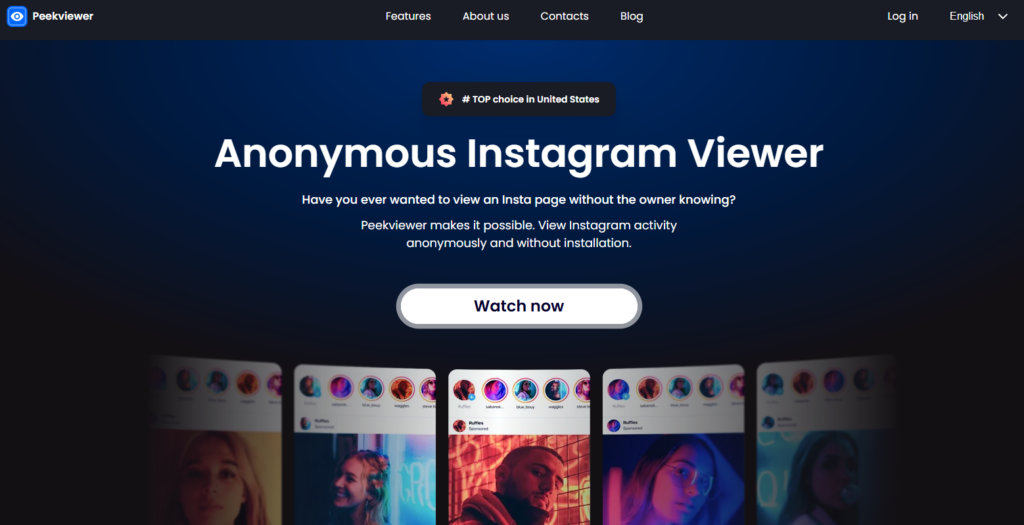
How to Use the Peekviewer Tool:
- Open Your Browser:
Start by opening your browser. This is the first step to getting started. - Choose the Type of Account You Want to Monitor:
Decide if the account you want to monitor is public or private. - Enter the Username or URL:
Type in the Instagram username or profile URL of the account you want to track. - Create an Account and Enter Your Email:
Sign up by entering your email address. Once you do that, you’re ready to use the tool. - Pick Your Plan:
Choose a plan (1, 3, or 12 months).
With your plan, you’ll get:
- Stories saved for up to 3 months
- New posts, location tags, and content
- Cloud storage for everything you track
- Notifications for new likes, followers, and followings
- Alerts for comments and tagged photos
Conclusion
Saving Instagram stories is a great way to keep special moments. Whether it’s your own stories or private ones, tools like Peekviewer make it super simple. If you’re wondering how to save Instagram stories, this tool is perfect for the job. Your friends might even thank you for it! They may also want to save Instagram stories, but don’t know how, so you can help them out. If you prefer built-in options, Instagram’s archive feature works great for saving your own stories. Start enjoying your memories right now!
FAQ
1. What is the best app to save Instagram stories? If you want to save private Instagram stories, Peekviewer is the best choice.
2. Are there any legal issues with saving Instagram stories? No, it’s legal to save Instagram stories.
3. Can I save someone else’s Instagram story? Yes, you can save Instagram stories,not from your account using tools like Peekviewer.